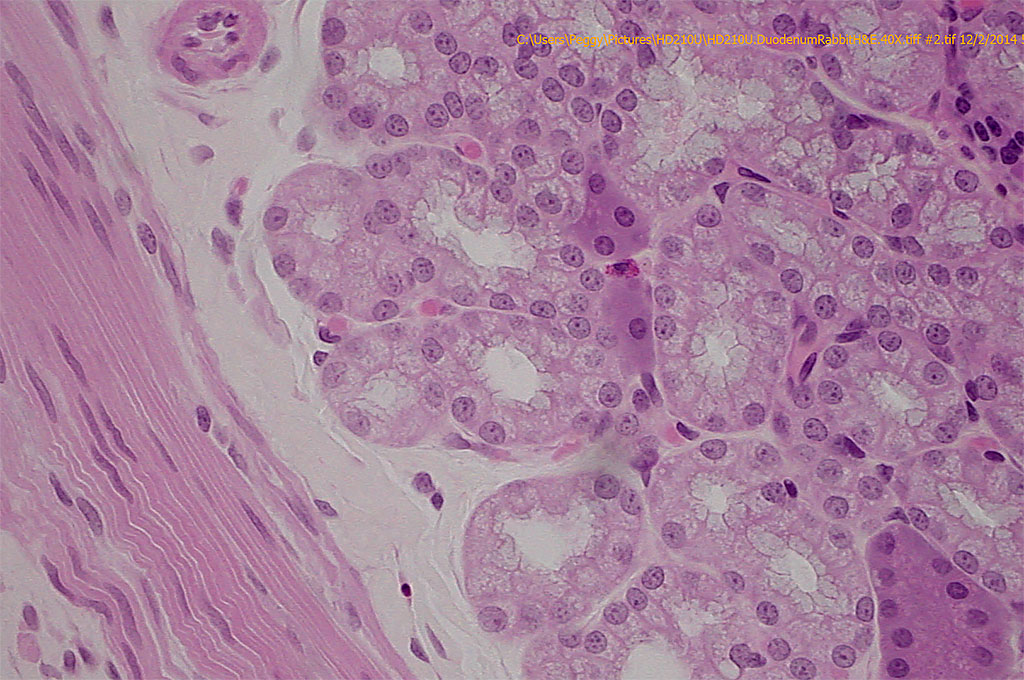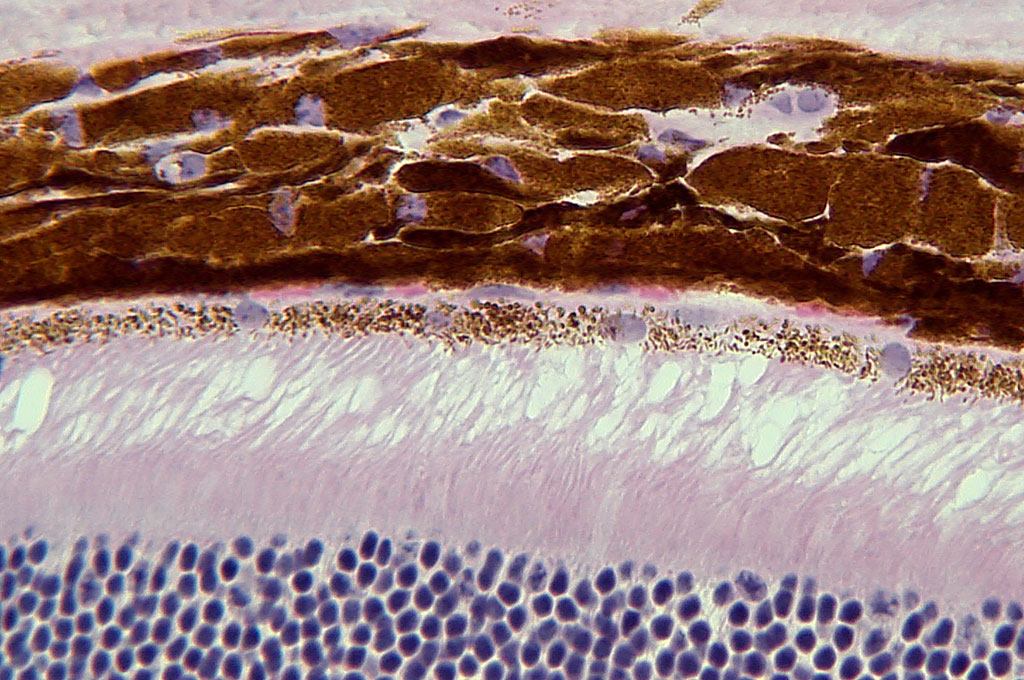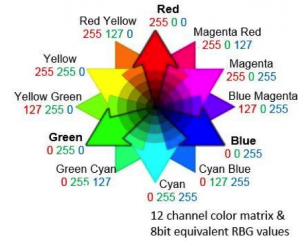High-Definition HD-210U HD Microscope Camera
Ideal solution for a review board, teaching setting, collaborative environments, and industrial applications.
The HD-210U is an innovative HD brightfield microscopy camera designed for maximum flexibility and ease of use. The HD-210U offers full, high definition, 1080p 60fps HDMI streaming with superb color reproduction for accuracy as well as USB2 connectivity for simultaneous live viewing and image capture.
The HD-210U is preprogrammed for perfect brightfield color by critical adjustments of 6 hues – not just red, green and blue, but yellow, cyan and magenta as well. Real time, fast 60fps in live streaming mode enables the operator to move samples or change magnifications without smear lag or jitter. Real-time, fast 60fps video streaming allows effortless focus and specimen placement for more efficient slide reviews.
The HD-210U automatically adjusts to changes in light intensity. No more fumbling with the intensity controls of your microscope or camera. One button white balance and preprogrammed scene files makes using the HD-210U a snap to use. Operate the camera by directly connecting to an HDMI monitor without the need for a PC, or utilize the USB 2.0 output for image capture.
Dage-MTI’s “MagicApp” acquisition software is included with all HD-210U cameras. Easily select destination folder for instantaneous image capture and review. Up to 116 characters available to name/label stored image. Automatic sequential labelling allows quick capture of multiple images.
The Dage-MTI HD-210U is a complete, cost-effective, high quality solution for life science, clinical science, educational or industrial microscopy applications.
- Cost-effective, high quality solution.
- Offers true 16:9 ratio image for full screen display
- No compression, stretching, black bars or cropping of image
- Color bar test signal – allows the user to quickly and correctly set the contrast and brightness on a monitor
- Exceptional color reproduction. Color calibration utilizing Cyan, Magenta, Yellow, Red, Green, Blue (CMYRGB) for 6 color accuracy vs RGB.
- 1080p 60fps high definition video streaming over HDMI connector for live viewing without the need for a computer.
- Easy to use – 1 button white balance auto calibration. Factory preprogrammed menu settings for optimal results.
- Simultaneous USB2 output for image capture, if desired.
- High resolution color 2.1 megapixel camera with 1/3 format CMOS sensor.
- MagicApp software (included) set up in minutes for image capture (Win XP (SP2-3)/Vista/7/8).
- One click image capture and instantaneous review.
- Image capture in TIF, JPEG, Bitmap, PNG.
- One (1) year parts and labor warranty.
- Pathology
- Education
- Tumor Boards
- Clinical and Industrial Microscopy
- Brightfield
- Live Cell Imaging/Classroom demonstrations
- Live dissections or animal surgeries
- Lab Practicals
- Histology
- Cytology
- Allied Health
- Veterinary Pathology
- Defect Analysis
- Semiconductor Inspection
- Metrology
| HD-210U Specification | |
| Image sensor | 1/3 inch color CMOS sensor, 2.1 megapixel |
| Output pixels | Horizontal: 1920, Vertical: 1080 |
| Signal system | 1080/59.94p, 1080/50p, 1080/59.94i, 1080/50i, 720/59.94p, 720/50p |
| Sensitivity | F 4 standard (2000 lx, 3000 K) |
| Minimum illumination | 8 lx standard (50 IRE, F1.4 gain + 18 dB, gamma setting ON (setting value 0), 3000 K) |
| Output signal | DVI (Digital RGB) DVI-D terminal USB Video Class 1.1 mini-USB terminal (in conformity with USB 2.0) |
| Sync system | Internal |
| White balance | ATW (Automatic tracking white balance), AWB (Automatic white balance), MANUAL (Manual) |
| Gain | MANUAL (Manual), OFF (0 dB) |
| Scene file |
|
| Lens mount | C mount – 0.25x – 0.4x |
| Power supply | 12V DC+10% |
| Power consumption | Approx 4.1 w |
| Weight | Approx 148g (0.326 lbs) |
| External dimension | 44(W) x 44(H) x 78(D) mm (1.73”(W) x 1.73”(H) x 3.07”(D)) |
| Operating temperature | 0 °C to 40 °C (32° F to 104° F) |
| Operating humidity | Less than 90% (non condensing) |
*Design and specifications are subject to change without notice
HD-210U
The HD-210U and HD-336U cameras offer outputs for direct connectivity to a computer. Proprietary MagicApp software included with the camera allows image capture.
Yes. It will perform the same as being connected into a USB 2.0 port.
Detail refers to the sharpness of the image, which may also be called edge enhancement. The HD cameras are factory programmed to provide best edge sharpness without introducing noise. If your image does require further adjustment, an on-screen menu provides access to edge sharpness and definition adjustments to fine-tune your image.
Always start with Koehler Illumination. If you need a refresher on setting up your microscope – you can go to any of these links:
MicroscopyU: Microscope Alignment for Köhler Illumination
Zeiss: Microscope Alignment for Köhler Illumination
Leica Microsystems: Koehler Illumination: Step by Step Guide to Optimal Illumination of Specimen
All of our HD cameras provide live imaging at 60fps. There is no lag, smear or jitter when changing scenes or magnifications.
All of our HD cameras provide an output for connecting directly to an HD display for live viewing. A computer is not required.
It is easy to use our HD cameras. All of our HD cameras are factory programmed for ease of operation so that the user need only perform a one-push white balance to begin high definition viewing and analysis.
A TWAIN interface is provided with the MagicApp software. This proprietary software is included free with each HD-210-U and HD-336-U camera.
The output of the HD camera is 1920 x 1080 pixels (750 TV lines of resolution), which exactly matches the resolution of the HD display, pixel-to-pixel. Therefore, you do not lose any information. Because higher megapixel cameras cannot display their full resolution, the image is compressed to fit the display and resolution is reduced.
We recommend a 0.35x (no more than a 0.4x) to use with your microscope. In those situations where a higher magnification c-mount is required by the microscope configuration, we recommend an optical coupler between the camera and the c-mount to reduce the magnification back to 0.35x – 0.4x
We recommend a 0.35x (no more than a 0.4x) to use with your microscope. In those situations where a higher magnification c-mount is required by the microscope configuration, we recommend an optical coupler between the camera and the c-mount to reduce the magnification back to 0.35x – 0.4x
A CMOS camera uses a single-chip Bayer filter, where 50% of the pixels are dedicated to Green and 25% each for Red and Blue (roughly 1MP for green and 500k for the others). In the 3-CMOS camera, three sensors are used and each sensor is dedicated to one channel so there are more pixels per channel by a factor of 2X for green and 4X for red and blue. An offset doubles the raw color data to >8MP. The combination of three-chip and pixel offset provides a significant increase in data and resolution.
| C-Mount chart for Dage-MTI Cameras | |
| HD-210U | 0.25x to 0.4x |
| HD-336U | 0.25x to 0.4x |
| UHD-4K | 0.25x to 0.4x |
| IR-1000 | 0.5x |
| Excel XL16/16 Cooled | 1x |
| Excel XLM | 1x |
Most cameras only offer calibration for Red, Green and Blue. Our HD-210-U offers calibration for Yellow, Cyan, Green, Magenta, Red and Blue, while our HD-336U and UHD-4K cameras have twelve color channels that can be adjusted for both Hue and Gain calibrations to provide superior color accuracy. Hue adjusts the color shade, while Gain adjusts the intensity or saturation. Chroma adjusts the gain of all colors uniformly.