
MAGIC APP SOFTWARE for HD-210U, HD-310U, & HD-336U CAMERAS
MagicApp software provides instantaneous capture and review of high definition images with simple mouse control. Running on PC’s (or MAC’s – using Windows emulation software), MagicApp automatically labels, sequentially numbers, and time-date stamps each image saved, if selected. Using MagicApp is easy!
- A live HD image automatically occurs at start-up of MagicApp. You don’t have to do anything!
- A simple single left click of your mouse instantaneously captures your HD image to My Pictures (default) and then reverts immediately back to the live image. Repeat left click for instant image capture, as desired.
- Merely scrolling the mouse wheel allows sequential review of all saved images instantaneously. A right mouse click allows users to view a selected image or delete unwanted images. A left mouse click of mouse returns to your live image.
- Continue to left click for image capture, as desired.
Pressing down on the center scroll wheel of your mouse gives you access to file naming and storage.
Up to 116 characters available for your file name! Stored images can be automatically labeled, sequentially numbered and time-date stamped.
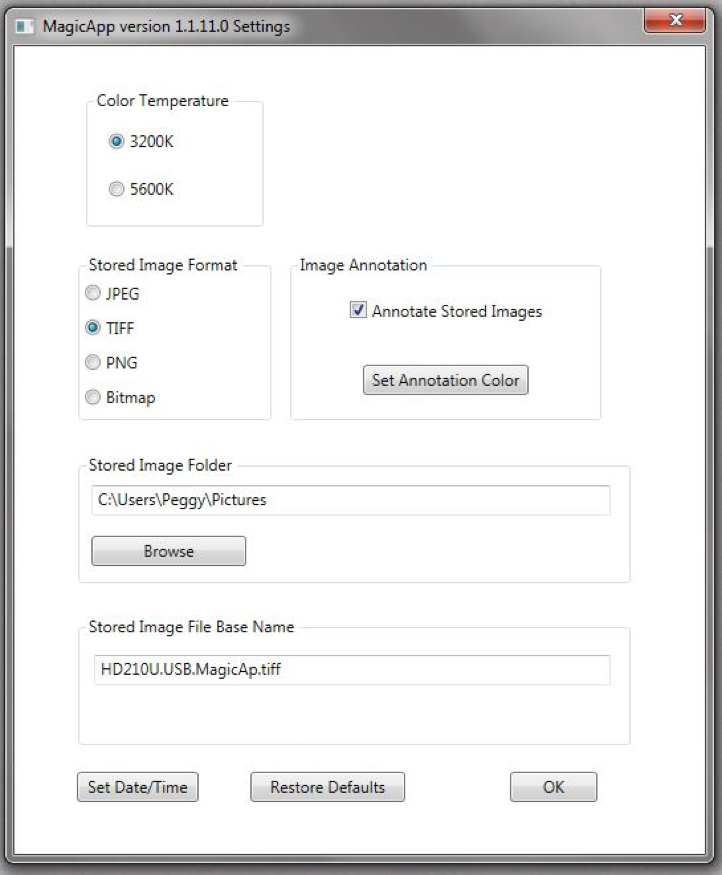
A right click of the mouse provides random access to automatically saved images. View selected images or delete unwanted images. Left click of mouse returns to live image.
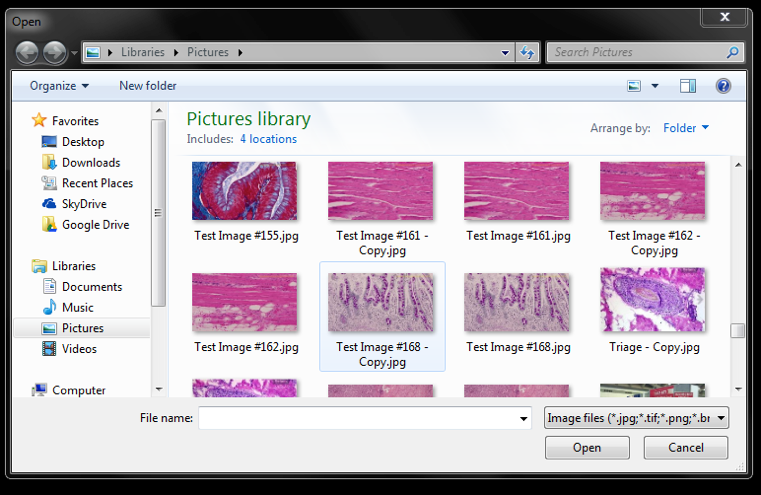
[PM_DOWNLOAD file_name=’MagicApp’ download_url=’https://dagemti.com/wp-content/uploads/2018/08/MagicApp.1.1.15-20180815T210838Z-001.zip’ notify=’imagingexperts@dagemti.com’ req_serial=’no’]
